On Debian, it’s quite easy to install an SSH server to get access from remote machines.
Before we want to install the SSH server we will update your apt repository cache with the following command:
sudo apt-get updateNow we can install the SSH server by installing the openssh-server package.
sudo apt-get install openssh-serverAs soon as the installation is completed, your ssh server is running. You can check it by using the following command:
sudo systemctl status ssh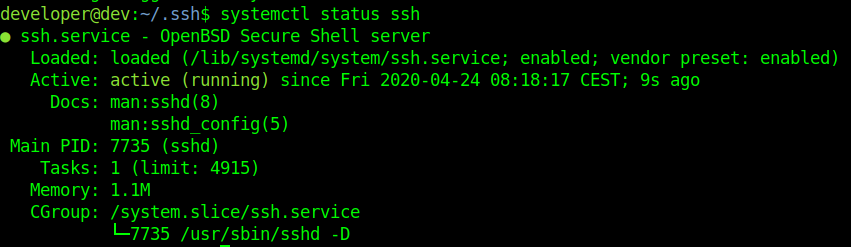
In the screenshot you can see, that the server is running, by looking at the line with starting Active: active (running). Now you can connect to the server using the ssh command from your local machine
ssh username@hostTake also a look into my other SSH Articles and let a comment.