Fixing the “Login Failed” Error
Recently, I set up Thunderbird as my email client and wanted to use it with my Outlook (Microsoft 365) mailbox. The initial setup was surprisingly smooth: I added my Outlook email address, entered my password, and within seconds, all my emails started landing in my Thunderbird inbox. Easy win — or so I thought.
The real challenge came when I tried to send my first test email.
The Problem: SMTP Login Failed
When attempting to send a message to one of my other accounts, Thunderbird threw the following error:
“Login to server smtp-mail.outlook.com with username my@mailaddress.org failed.”
At first glance, this appeared to be a classic username/password mistake. But since receiving emails worked just fine, I knew something else was going on.
The Cause: SMTP Auth Is Disabled by Default
It turns out that Microsoft 365 disables authenticated SMTP by default for security reasons. Even though IMAP/POP access and other email app permissions might be enabled, SMTP often remains turned off unless manually activated by an administrator.
Thunderbird was attempting to use SMTP to send mail, but my Microsoft 365 user did not have the necessary permission to do so.
The Solution: Enable Authenticated SMTP in Microsoft 365 Admin Center
If you run into the same issue, here’s how you can fix it:
- Log in to your Microsoft 365 Admin Center: https://admin.cloud.microsoft
- Navigate to: Users → Active users
- Select the user who should be allowed to send mail (your Outlook mailbox).
- Go to the Mail tab.
- Click Manage email apps.
- You’ll see a list of services that the user is permitted to use. Look for: Authenticated SMTP
- This was disabled in my case. Simply tick the box to enable it.
- Save your changes.
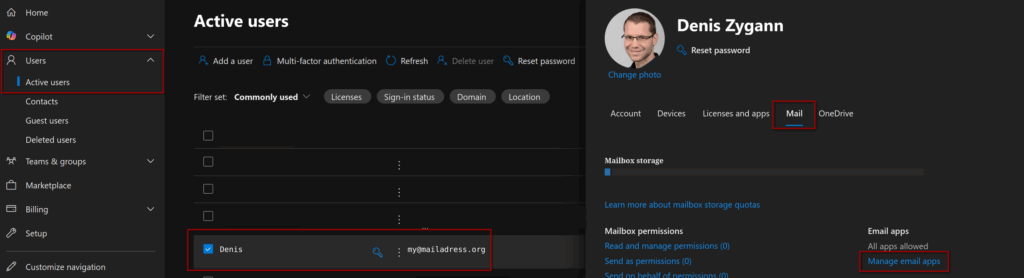
After enabling the permission, I went back to Thunderbird, hit “Send” again — and voilà! The email went through immediately. Everything now works as expected.
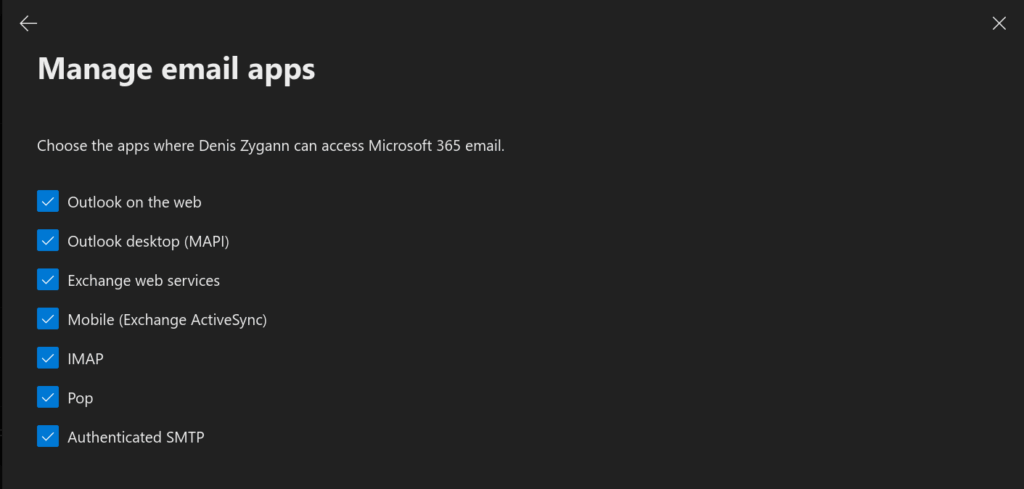
Final Thoughts
Setting up Outlook mail in Thunderbird is straightforward, but sending emails can fail silently due to modern security defaults in Microsoft 365. Luckily, the fix is simple once you know where to look.
If you’re using Thunderbird (or any other desktop email client) with Outlook and run into SMTP authentication issues, check your Email Apps permissions in the admin center — it might save you a lot of frustration.
Stay safe, leave a comment, and hit the like button if you like my article.